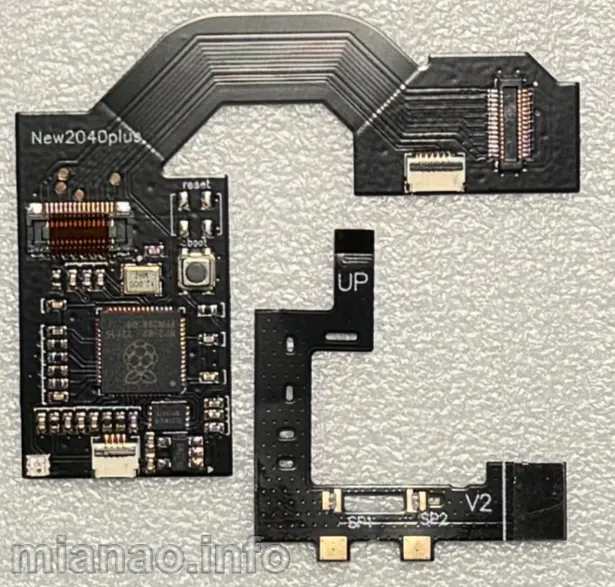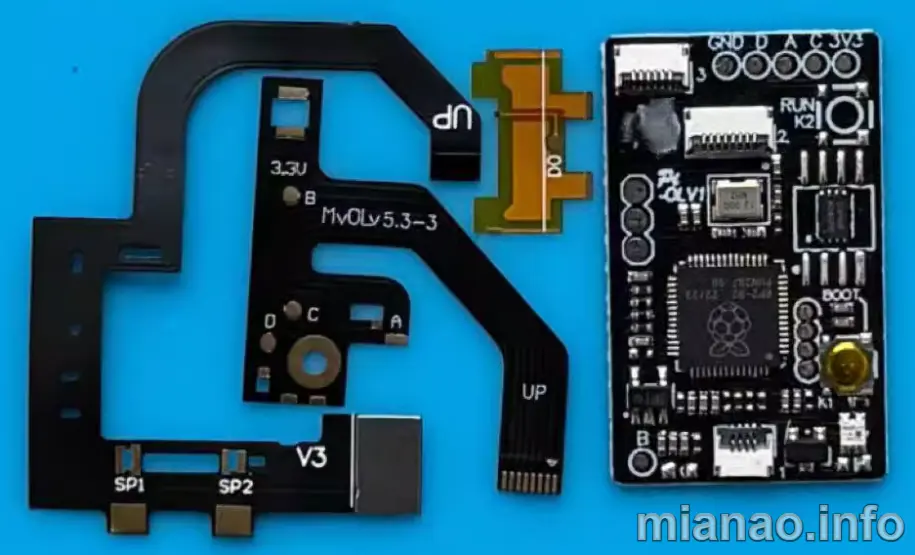在Godaddy误买的Backorder域名如何退款
因为没有注意,误买了backorder的域名,发现后立马给godaddy([email protected])发邮件,回复说:
1.Log in to your Account Manager.
2.In the My Products section, click Domains/Domain Manager.
3.From Buy/Sell, select Backorders and Monitoring.
4.Select the domain name you want to cancel.
5.Click Remove Selected.
6.Select Remove backorders and monitoring.
7.Click OK twice.
然后:
1.Select the $ Payments tab under your name.
2.Check the box next to the items you would like to cancel and click on the Cancel Item button.
3.Select Cancel Now* in the menu that appears to the right.
4.Click on Save Changes.
记录下我的操作:
第一步,登录后到域名,点击launch:
第二步,在Buy/Sell下选择 Backorders and Monitoring:
第三步,选择误买的域名,点击Remove Selected:
确认ok后,回到账户界面,点击$payment:
选择域名按上图操作后,右边会有下图显示:
选中“Cancel Now”(立即取消),点绿色“Save Changes”按钮取消要退款的产品。
“Don’t Cancel”选项表示不取消该产品,到期后自动扣款续费。
“Cancel Expiration Date”选项表示到期后取消该商品,不会自动扣款续费。
最后一步,很关键.
点击这里 https://support.godaddy.com/support 到godaddy售后,要求退款.
输入你的名字、姓氏、邮箱等
然后在Question下面的文本框中填写你的具体问题,告诉GoDaddy你已经取消了你购买的产品,请求退款给你。
最后输入验证码,点“Submit”绿色按钮提交该问题。
提交退款申请后,一般会在8小时内回复Email(有可能会向你要PIN码以确认身份).
GoDaddy客服会在24小时内回复你的邮件,告诉你“退款申请已经收到,如果被核准,你将会在5-7个工作日收到退款”。
一般几个小时后你就会收到一封主题为“GoDaddy.com Refund”的邮件,这说明你的退款申请已经被批准,等待退款到账就行了。
这次我退款是直接退到“In-Store Credit”,收到“GoDaddy.com Refund”邮件后,很快就在“Payments”里,左边“In-Store Credit”,看到退款了.
如果是信用卡,paypal,支付宝就不知道要多久了.其实我在邮件里是说了支付宝账号的,但还是退到In-Store Credit了.
奖励链接: 欢迎使用推荐链接,新用户充值有奖励 https://www.vultr.com/?ref=7342510