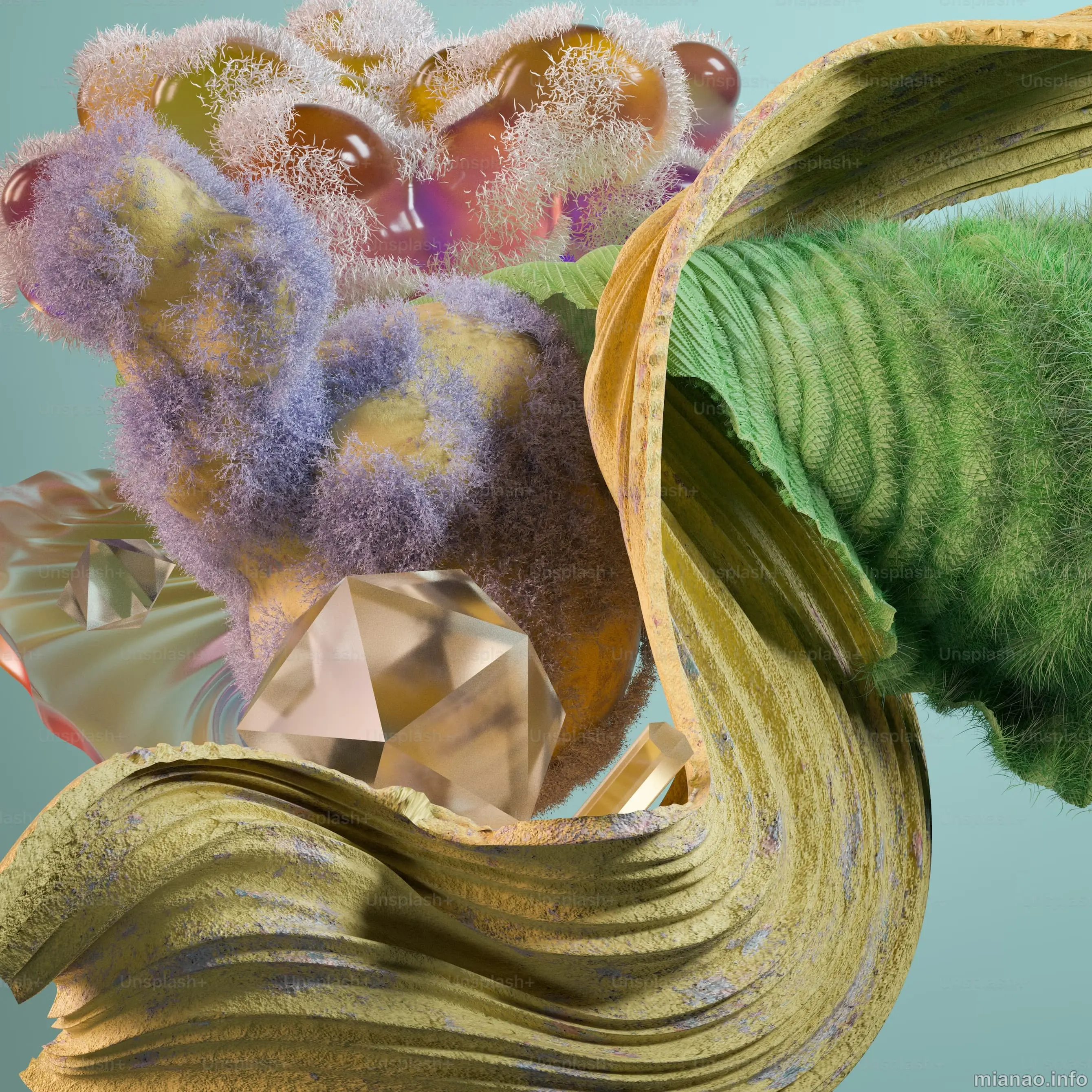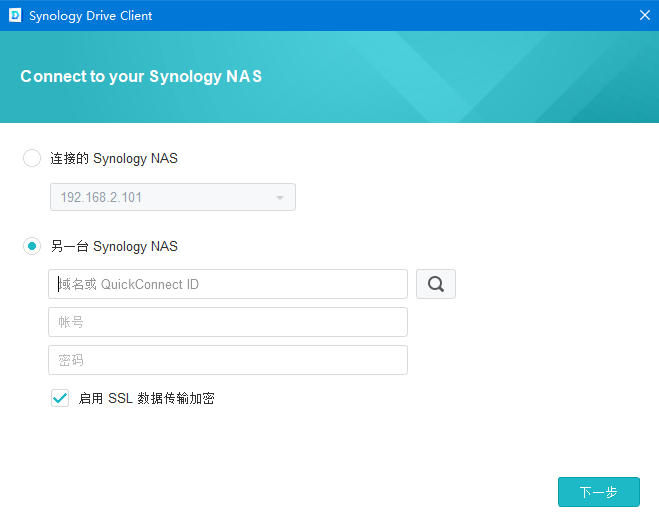Synology安装配置docker版redmine
Synology群晖的套件是非常丰富啊,特别是有Docker,人称Docker在手,天下我有。
在群晖里安装Redmine很简单,点击后自动安装Docker和MariaDB,只是要注意下MariaDB的密码设置。
很快Redmine就安装好了可以访问了,其他都没什么问题,最主要的是邮箱配置,我折腾了好久。
方法一
- 先进群晖的管理器,在套件中心先选择Redmine,动作->停用;
- 打开Docker,点击容器,里面的synology_redmine选中编辑;
- 在环境变量里添加:
项目 内容 SMTP_METHOD smtp或者async_smtp[^1] SMTP_HOST smtp.126.com SMTP_AUTHENTICATION login SMTP_DOMAIN smtp.126.com SMTP_PORT 25 SMTP_USER ****@126.com SMTP_PASS login password SMTP_ENABLED true [^1]:smtp是同步发送方式,就是在redmine里确认时就发送邮件通知;async_smtp是异步发送邮件,确认提交时不会等待
- 到套件中心的redmine,动作->启动。
这是我测试成功的一例。
我在测试qq邮箱和其企业邮箱时,用的465端口,增加了一条
SMTP_STARTTLS_AUTO true后来又改了下:
SMTP_SSL true结果都不能成功,不知道是qq企业邮箱的问题还是设置的问题。
至于gmail等其他邮箱我就没试了,因为其他进入群晖管理的人能看到明文密码。
方法二
我开始是打算ssh进群晖系统,找到redmine安装目录再去改配置文件的,结果找了好久就找了个这个:
/var/packages/Docker/etc/synology_redmine.config
用vim打开后乱七八糟,看得懂,不好改。
然后搜索了下:
/volume1/@docker/aufs/diff/e39f6be27f7564ae0093e401af76b3c7973cae3af05d25ad1c886ab7e02b63e9/home/redmine/redmine
结果ausf文件夹我都没找到。最后搜索到下面的方法,简单明了。
- 打开Docker,点击容器,里面的synology_redmine选中详情;
- 最后一个页面终端机,点击增加,不要点三角符号;
- 打开了bash,即可进入配置文件直接修改了;
/home/redmine/redmine/config/里面有个configuration.yml,如果没有就将configuration.yml.example改名后编辑;- 用
vi configuration.yml编辑;
普通
production:
email_delivery:
gamildelivery_method: :smtp smtp_settings: address: smtp.example.net port: 25 domain: example.net authentication: :login user_name: [email protected] password: redmine</code><br>
production:
email_delivery:
有些加密方式不一样delivery_method: :smtp smtp_settings: enable_starttls_auto: true address: "smtp.gmail.com" port: '587' domain: "smtp.gmail.com" authentication: :plain user_name: "[email protected]" password: "your_password"</code><br>
default:Outgoing emails configuration (see examples above)
email_delivery:
smtp_settings:delivery_method: :smtp
我的异步设置address: smtp.domain.com port: 465 ssl: true enable_starttls_auto: true domain: domain.com authentication: :login user_name: [email protected] password: xxxx</code>email_delivery:
Redmine官方有个页面介绍可参考:delivery_method: :async_smtp async_smtp_settings: enable_starttls_auto: true address: "smtp.126.com" port: 25 domain: "smtp.126.com" authentication: login user_name: "***@126.com" password: "your password" tls: false</code><br>
http://www.redmine.org/projects/redmine/wiki/EmailConfiguration
还有一个详细的docker设置:
https://github.com/sameersbn/docker-redmine
关于email的设置:- SMTP_ENABLED: Enable mail delivery via SMTP. Defaults to
trueifSMTP_USERis defined, else defaults tofalse. - SMTP_DOMAIN: SMTP domain. Defaults to
www.gmail.com - SMTP_HOST: SMTP server host. Defaults to
smtp.gmail.com - SMTP_PORT: SMTP server port. Defaults to
587. - SMTP_USER: SMTP username.
- SMTP_PASS: SMTP password.
- SMTP_METHOD: SMTP delivery method. Possible values:
smtp,async_smtp. Defaults tosmtp. - SMTP_OPENSSL_VERIFY_MODE: SMTP openssl verification mode. Accepted values are
none,peer,client_onceandfail_if_no_peer_cert. SSL certificate verification is performed by default. - SMTP_STARTTLS: Enable STARTTLS. Defaults to
true. - SMTP_TLS: Enable SSL/TLS. Defaults to
false. - SMTP_AUTHENTICATION: Specify the SMTP authentication method. Defaults to
:loginifSMTP_USERis set. - SMTP_CA_ENABLED: Enable custom CA certificates for SMTP email configuration. Defaults to
false. - SMTP_CA_PATH: Specify the
ca_pathparameter for SMTP email configuration. Defaults to/home/redmine/data/certs. - SMTP_CA_FILE: Specify the
ca_fileparameter for SMTP email configuration. Defaults to/home/redmine/data/certs/ca.crt.
- SMTP_ENABLED: Enable mail delivery via SMTP. Defaults to
:wq保存退出,重新启动redmine。然后到管理配置里测试email发送功能。
redmine版本3.3,插件主题安装不知道为什么搞这么复杂,特别是在docker里,我也没需求还没折腾。
推荐 Vultr:我已使用超过 8 年觉得还算稳定可靠的便宜 VPS,虽然可能会有 IP 被墙,但欧美亚的机房可以随便切换。
奖励链接: 欢迎使用推荐链接,新用户充值有奖励 https://www.vultr.com/?ref=7342510
奖励链接: 欢迎使用推荐链接,新用户充值有奖励 https://www.vultr.com/?ref=7342510
评论

 [^1]:smtp是同步发送方式,就是在redmine里确认时就发送邮件通知;async_smtp是异步发送邮件,确认提交时不会等待
[^1]:smtp是同步发送方式,就是在redmine里确认时就发送邮件通知;async_smtp是异步发送邮件,确认提交时不会等待